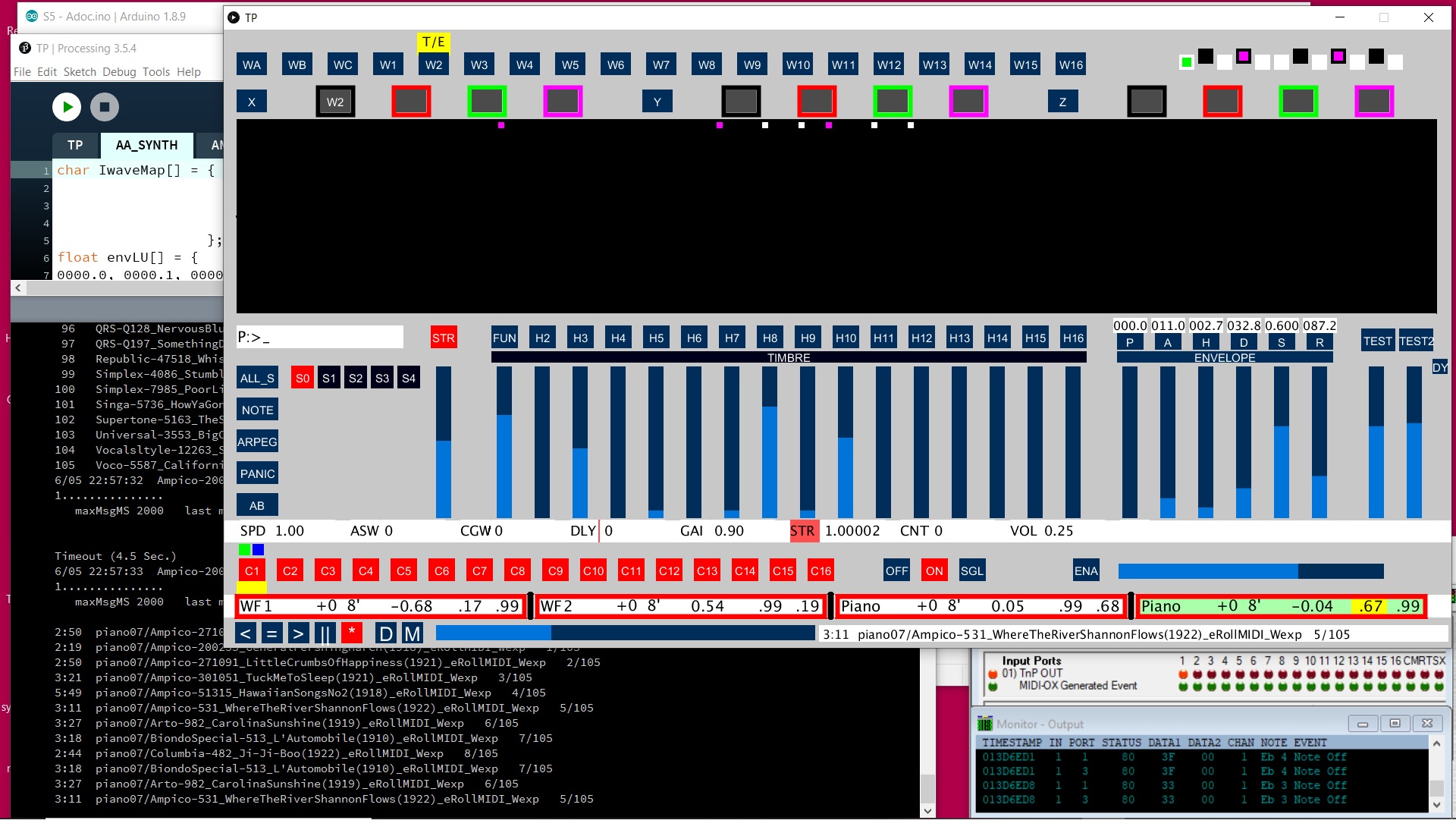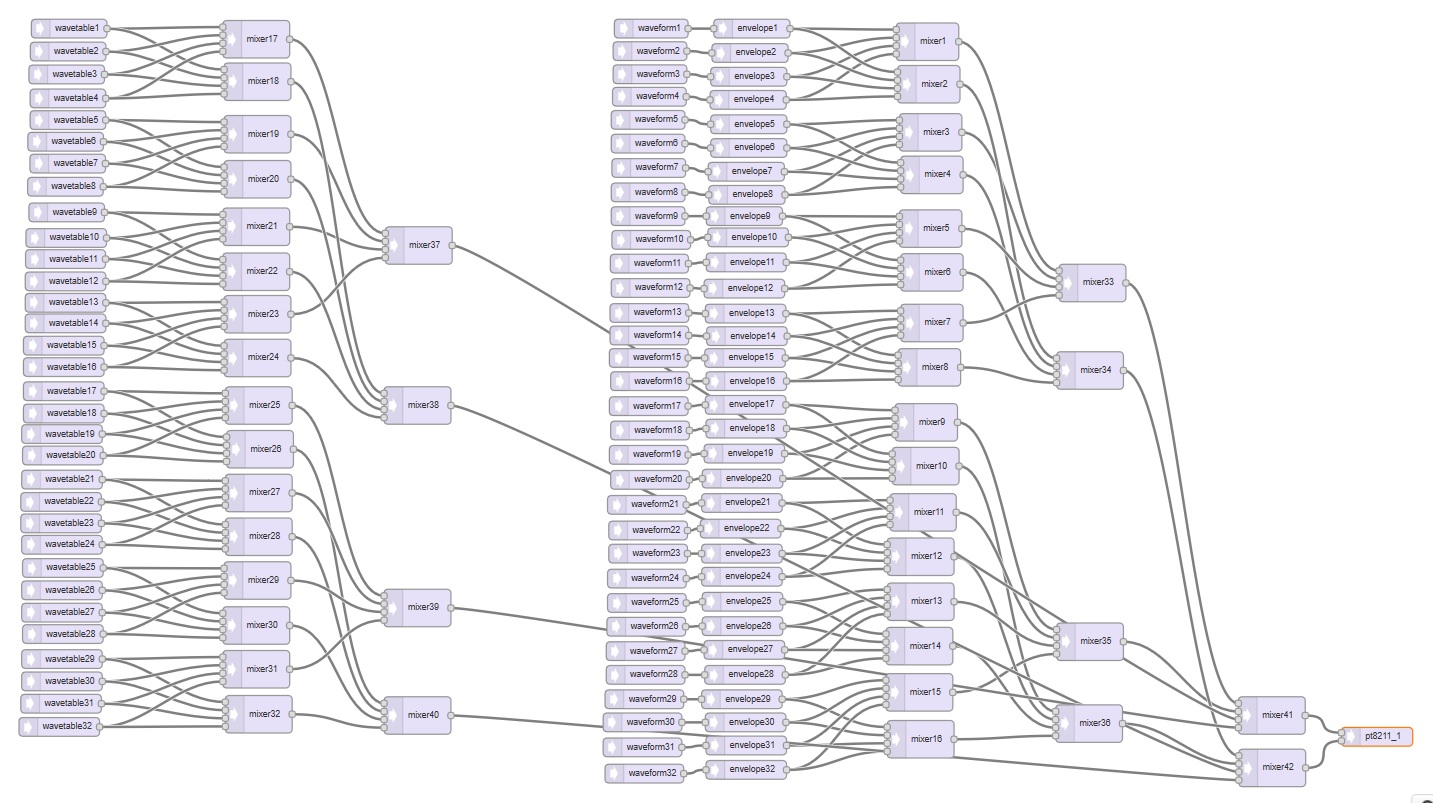in one with a footprint of less than 3x5 inches and outputs up to 10 channels of audio. Planning on
having quality 2 channel audio stereo files soon and eventually 10 channel WAV files. With such a
limited (no) ability for me to play, it is fortunate to have MIDI files to demonstrate. Thanks for
skilled composers, musicians, and so many advancements in recording and documenting music we
can actually listen to music scores from centuries ago, in multi-channel sound. Also planning
better quality video, too.
Another thing about this MIDI music is unlike phonograph pops, scratches, and although the needle does not skip, you may hear some recording problems which I am guessing may be due to piano rolls that are not in mint condition. [Rips?] (I rember this from the time my brother and I played piano rools after
fixing air bellows, replacing brittle, broken air tubes, motorizing the player take up real, and connecting a vacuum cleaner to our piano.)
The S5 includes five Teensy boards, a little wiring, and well-orchestrated software. (Sorry.)
(Eventually, given enough time, more important names and terminology in this text may have links,
but for now a web browser search should do if you want more info.)
I feel very lucky to now be able to listen for hours without rewinding a piano roll, changing a floppy
disk, turning over the records, or swapping CDs.
The S5 is powered by a USB cord, and MIDI signals control the playing of the notes as well as control
a vast amount of musical parameters. The MIDI signals are provided by a Processing 3 application
called TP that I developed in parallel with the S5. TP (Teensy / Processing) is a tool that can read
MIDI files on a computer, process, and send to S5. It can control the S5's individual synthesizers
multitude of musical parameters as well, even while a MIDI file is being played.
More text is planned for the future, but for now, since a picture is worth a thousand words, here's
the beginning of my documentation. A definite plan for TP is for to include a MIDI file to unique
sound file conversion and writing these files to a micro SD Card. (More explaination later.)
Future plans include having the S5 operate by battery power and controlled by an Android tablet or
phone via bluetooth (BT) text instead of employing the TP app. [Bluetooth (audio) could be sent to
BT speakers.] A built in feature of each synth is each having its own adjustable MIDI delay which
can compensate for playing S5 through audio paths of different types. (BT, direct connection to an amp,
Sonos or other wireless speakers, etc.) The host synth of S5 has a microSD card slot which can contain
thousands of unique sound files (analogous to MIDI files but are more easily interpreted) and also contain the preset sound information created by TP. The unique sound files will have the ability to contain most
all the MIDI messages with up to 16 channels available. MIDI SysEx messages are limited to only eight
bytes only, which is all the S5 uses. This simpler file format is much easier for a Teensy to deal with and
its inception began when MIDI delay was designed into S5.
More about MIDI delay: Forgot to mention that the Processing 3 TP app also sends MIDI messages to the computer's MIDI synthesizer which of course can be turned off by muting that sound on the computer. If it is desirable to listen to the computer's synth while also listening to the S5 there could be a problem of the computer's synth latency. Here is another advantage of the built in MIDI delay of the S5. Just adjust each synth of the S5 so all the speakers sound in unison to match the greatest latency. Again this adjustment can be made during MIDI rendition. Currently the MIDI delay resolution is 5 Milliseconds and maximum delay is one second, but this can be improved. (Would it be fun to experiment with MIDI delay when speakers are a fair distance apart in a house or audatorium ?)
Please excuse the quality of these first pages, but wanted to have something ASAP...
There's much more to do on S5. Example: The piano wavetable has no pedals control presently.
I need to figure out if / how to upload songs and video (forgot how), take quality screen shots
without a camera, ... [This is a TEST !]
(Also how to play MOV video files on a Windows 10 or convert to a different file type.) ??
Hope you will come back, here. Your comments are welcome.
The first sound files are generated by a (host) Teensy 3.6 and it has (only) 14 bits of resolution, compared
to CD quality of at least 16 bits. There will be a switch to 16 bits when I record (client) Teensy 4.0 sound which is connected to a 16 bit Digital - Analog Converter (DAC). Soon planning to replace the Teensy 3.6 with the new Teensy 4.1 populated with a 16 bit DAC as soon as I can make the build process work correctly. (The processing involved really needs the much faster Teensy 4x.)
Dave